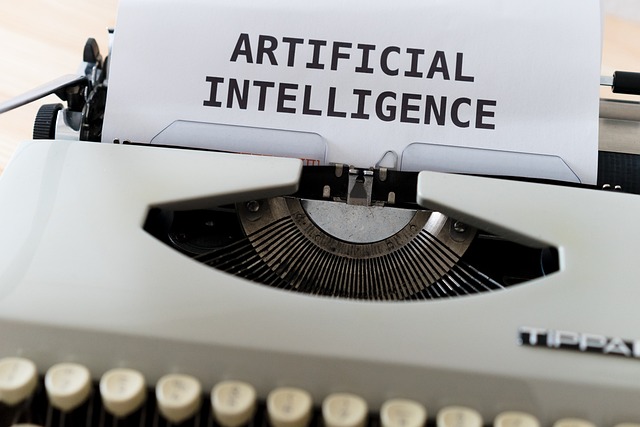AI tools have revolutionized video creation by automating tasks like editing, script writing, and even generating visual content from text. Whether you’re a content creator, marketer, or business owner, the right AI video tool can save time and enhance your creativity. Here’s a look at some of the best AI tools for video creation—both free and paid options—to help you decide which is best for your needs.
1. Pictory AI
Best For: Converting text into videos
Pricing: Free plan, Paid plans start at $19/month
Description:
Pictory AI makes it easy to turn long-form content like blog posts, articles, and scripts into engaging video summaries. It’s ideal for marketers and social media managers looking to repurpose written content into videos quickly.
Key Features:
- Free Plan Includes: 3 video projects per month, 1-minute video length, basic templates.
- Paid Plan Features: Longer video lengths, unlimited exports, advanced templates, voice-over options.
- Best For: Video content repurposing for social media, YouTube, and blogs.
2. Runway ML
Best For: Creative professionals and video editing
Pricing: Free plan, Paid plans start at $12/month
Description:
Runway ML is a creative AI tool designed for video editing. It offers various AI-powered features, including background removal, motion tracking, and video enhancement. It’s especially popular among digital artists and designers for its ability to automate complex video editing tasks.
Key Features:
- Free Plan Includes: Basic video editing tools, 3GB of storage, and limited access to creative tools.
- Paid Plan Features: Access to premium AI tools, larger storage, enhanced rendering options.
- Best For: Professional video editing and visual content creation.
3. Descript
Best For: Transcription and video editing
Pricing: Free plan, Paid plans start at $12/month
Description:
Descript is an AI-powered video and audio editing tool that automatically transcribes your video and lets you edit by editing the transcript. It’s useful for podcasts, webinars, and YouTube videos. Descript also features AI-generated voiceovers and screen recordings.
Key Features:
- Free Plan Includes: Video transcription, basic video editing tools, 3 hours of transcription per month.
- Paid Plan Features: Unlimited transcription, screen recording, advanced editing tools, AI voiceover options.
- Best For: Editing podcasts, tutorials, webinars, and videos with ease.
🔗 Descript
4. Adobe Premiere Pro with Adobe Sensei
Best For: Professional video editing
Pricing: Starts at $20.99/month
Description:
Adobe Premiere Pro is a professional-grade video editing software, and when combined with Adobe Sensei, Adobe’s AI engine, it offers advanced AI features like auto-reframing, scene editing, and automated color correction. It’s ideal for filmmakers, content creators, and professional video editors.
Key Features:
- AI Features: Auto-reframing for social media, scene editing suggestions, smart color correction, and more.
- Best For: Professional video editors, filmmakers, and high-end content creators.
- Free Plan: No free plan; 7-day free trial.
5. Animoto
Best For: Quick video creation from photos and text
Pricing: Free plan, Paid plans start at $33/month
Description:
Animoto is an easy-to-use video creation platform that allows users to create videos from photos and text. It’s especially useful for businesses that need quick promotional videos or social media content. It also offers customization options to add music, text, and logos.
Key Features:
- Free Plan Includes: 720p video output, limited templates, Animoto watermark.
- Paid Plan Features: HD video output, more templates, no watermark, customization options.
- Best For: Social media marketers and small businesses creating promotional videos.
🔗 Animoto
6. Magisto
Best For: Automated video editing for beginners
Pricing: Free plan, Paid plans start at $4.99/month
Description:
Magisto is an AI-powered video editor that automates the editing process. It analyzes your raw footage and automatically creates a polished video with effects, transitions, and music. It’s perfect for users who want high-quality videos without the learning curve of traditional video editing software.
Key Features:
- Free Plan Includes: Limited video templates, basic editing tools, and 720p output.
- Paid Plan Features: HD video output, more templates, and additional features like analytics and social sharing.
- Best For: Small businesses and social media influencers who need quick videos without the hassle of editing.
🔗 Magisto
7. Veed.io
Best For: Online video editing and subtitles
Pricing: Free plan, Paid plans start at $12/month
Description:
Veed.io is an online video editor that includes AI tools for creating subtitles, translating videos, and automatic video edits. It’s a great tool for YouTubers and social media managers who want to add subtitles, captions, and other features quickly.
Key Features:
- Free Plan Includes: Basic video editing tools, 720p video resolution, and AI-generated subtitles.
- Paid Plan Features: HD video resolution, watermark removal, advanced editing features, and more.
- Best For: Quick online video editing with subtitle generation and social media optimization.
🔗 Veed.io
8. Lumen5
Best For: Creating social media videos from text
Pricing: Free plan, Paid plans start at $19/month
Description:
Lumen5 is an AI video creation tool that turns blog posts and articles into engaging video content. It’s perfect for marketers and content creators who want to repurpose existing text content into video form for platforms like YouTube, Instagram, and Facebook.
Key Features:
- Free Plan Includes: 720p video output, access to limited templates, and Lumen5 watermark.
- Paid Plan Features: HD video, removal of watermark, more customization options, and access to premium templates.
- Best For: Content marketers who want to turn written content into video quickly.
🔗 Lumen5
9. InVideo
Best For: Advanced video editing with templates
Pricing: Free plan, Paid plans start at $15/month
Description:
InVideo provides a robust set of tools for creating professional videos. It offers pre-made templates, easy drag-and-drop functionality, and advanced AI-powered editing features. It’s ideal for social media content creators and marketers.
Key Features:
- Free Plan Includes: 720p video output, 60+ templates, InVideo watermark.
- Paid Plan Features: HD and 4K output, watermark removal, unlimited video exports.
- Best For: Marketers and social media managers who want advanced video editing tools.
🔗 InVideo
10. Synthesia
Best For: AI-powered avatars and voiceovers
Pricing: Custom pricing (usually starts around $30/month)
Description:
Synthesia is a groundbreaking AI tool that generates realistic video avatars for training, marketing, and educational content. You can create videos with AI avatars speaking in various languages without the need for cameras or actors.
Key Features:
- Free Plan Includes: Limited video creation with a watermark.
- Paid Plan Features: Access to all avatars, voiceovers, and 4K video resolution.
- Best For: Enterprises and educators creating training videos with AI avatars.
Choose the best AI Video Creation Tools
AI tools for video creation are changing the way content is made, allowing for faster production, higher-quality output, and reduced reliance on complex editing skills. Whether you’re looking for an easy-to-use tool for quick video creation or a professional-grade platform for advanced editing, there’s an AI tool for everyone.
- Best for beginners: Magisto, Animoto, and Lumen5 provide simple, automated video creation with minimal effort.
- Best for professionals: Adobe Premiere Pro with Adobe Sensei and Runway ML offer sophisticated editing features for high-end production.
- Best for marketers: Pictory AI and InVideo are perfect for converting text into videos and creating promotional content.
Explore these options and choose the AI tool that aligns with your goals to take your video content to the next level.